在模拟器中控制电机
在webots中模拟一个电机,并使用speed_control进行控制
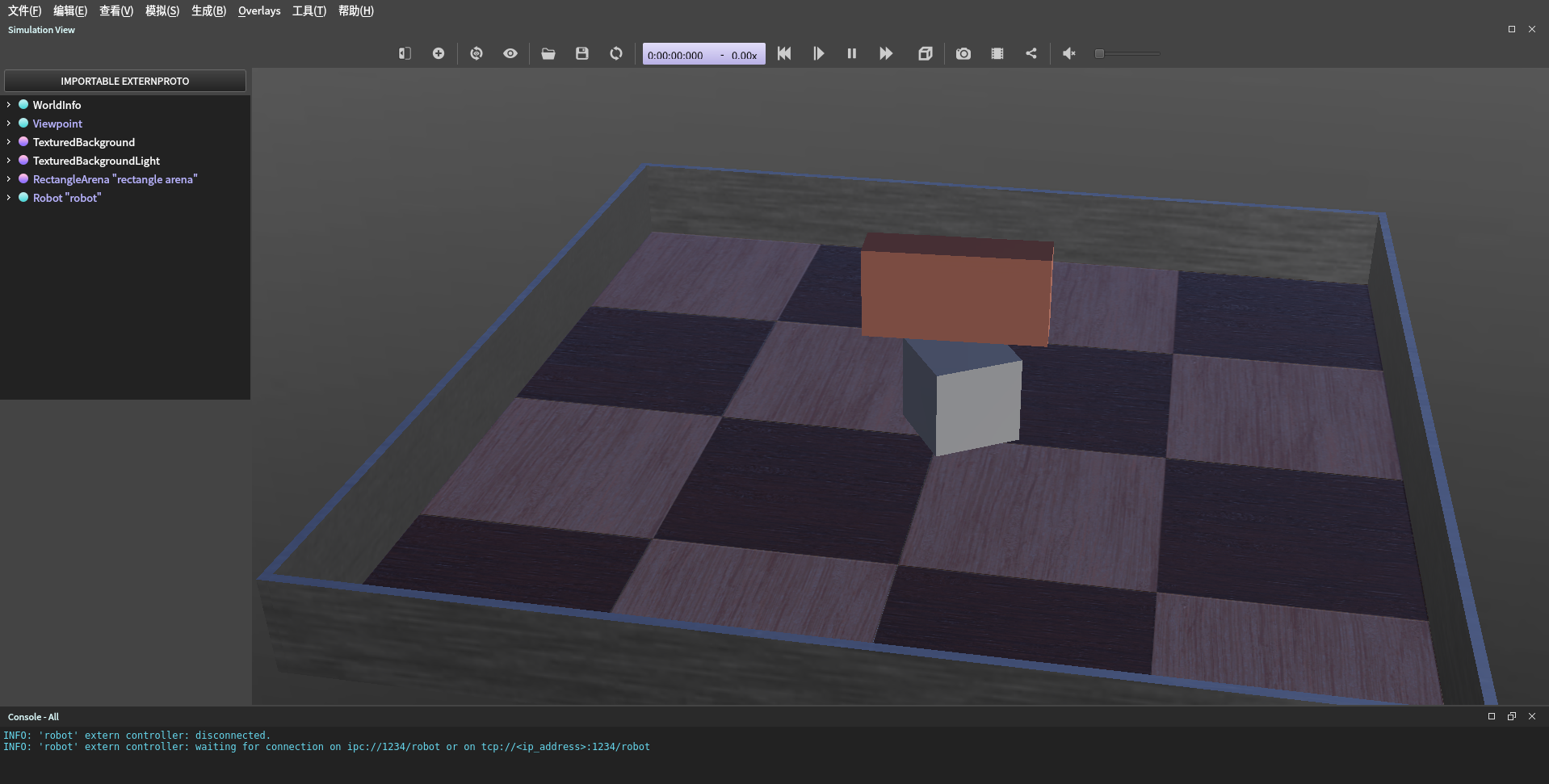
模拟器中创建电机
使用webots创建一个关节节点,添加电机和位置传感器。电机的名称需要和代码中构造电机类时传入的字符串相同,传感器名称为电机名+_Sensor。比如本次使用的电机为motor,传感器为motor_Sensor。
最下方提供了一个示例的模拟器世界。
创建新的机器人
使用./project.py new robot motor_ctrl来创建。
motor_ctrl
├── Kconfig
├── robot.cpp
└── robot.hpp
robot.hpp
包含头文件
#include "dev_blink_led.hpp"
#include "mod_speed_control.hpp"
#include <system.hpp>
声明机器人类
namespace Robot {
class MotorCtrl {
...
};
} // namespace Robot
声明配置文件结构体
typedef struct {
Device::BlinkLED::Param led;
Module::SpeedControl::Param speed_ctrl;
} Param;
声明构造函数
MotorCtrl(Param& param) : led_(param.led), speed_control_(param.speed_ctrl) {}
其他变量
Device::BlinkLED led_; /* led设备 */
Module::SpeedControl speed_control_; /* 速度控制模块 */
头文件和命名空间
robot.cpp
#include "robot.hpp"
using namespace Robot;
编写配置文件
/* clang-format off */
Robot:: MotorCtrl:: Param param = {
/* LED引脚和闪烁延时 */
.led = {
.gpio = BSP_GPIO_LED,
.timeout = 200,
},
.speed_ctrl = {
/* PID参数 out=k*(p+i+d) */
.pid = {
.k = 0.5f,
.p = 1.0f,
.i = 0.0f,
.d = 0.0f,
.i_limit = 1.0f,
.out_limit = 1.0f,
.d_cutoff_freq = -1.0f,
.cycle = false,
},
/* 电机型号 */
.motor = {
.model = Device::RMMotor::MOTOR_M3508,
}
}
};
/* clang-format on */
编写robot_init()函数
void robot_init() { System::Start<Robot::MotorCtrl, Robot::MotorCtrl::Param>(param); }
编译运行
Kconfig选择所需开发板和模块
在终端中输入 ./project.py config
选择board-Webots,操作系统选择Linux-Webots, 机器人选择motor_ctrl,设备选择simulator、blink_led,模块选择刚刚创建的speed_control.
编译下载代码
点击下方Build编译成功之后可以直接运行。
调试运行
Webots控制器选择<extern>,开始仿真。代码运行后仿真会自动启动。
注意
- 仿真停止后代码也会停止运行
/* clang-format off */和/* clang-format on */是防止中间内容被格式化,方便阅读。
完整代码示例
robot.cpp
#include "robot.hpp"
#include <system.hpp>
using namespace Robot;
/* clang-format off */
Robot:: MotorCtrl:: Param param = {
/* LED引脚和闪烁延时 */
.led = {
.gpio = BSP_GPIO_LED,
.timeout = 200,
},
.speed_ctrl = {
/* PID参数 out=k*(p+i+d) */
.pid = {
.k = 0.5f,
.p = 1.0f,
.i = 0.0f,
.d = 0.0f,
.i_limit = 1.0f,
.out_limit = 1.0f,
.d_cutoff_freq = -1.0f,
.cycle = false,
},
/* 电机型号 */
.motor = {
.model = Device::RMMotor::MOTOR_M3508,
}
}
};
/* clang-format on */
void robot_init() { System::Start<Robot::MotorCtrl, Robot::MotorCtrl::Param>(param); }
robot.hpp
#include "dev_blink_led.hpp"
#include "mod_speed_control.hpp"
void robot_init();
namespace Robot {
class MotorCtrl {
public:
typedef struct {
Device::BlinkLED::Param led;
Module::SpeedControl::Param speed_ctrl;
} Param;
MotorCtrl(Param& param) : led_(param.led), speed_control_(param.speed_ctrl) {}
Device::BlinkLED led_; /* led设备 */
Module::SpeedControl speed_control_; /* 速度控制模块 */
};
} // namespace Robot
示例模拟器世界
复制到新建文本文件后重命名后缀为.wbt,用webots打开即可。
#VRML_SIM R2023a utf8
EXTERNPROTO "https://raw.githubusercontent.com/cyberbotics/webots/R2023a/projects/objects/backgrounds/protos/TexturedBackground.proto"
EXTERNPROTO "https://raw.githubusercontent.com/cyberbotics/webots/R2023a/projects/objects/backgrounds/protos/TexturedBackgroundLight.proto"
EXTERNPROTO "https://raw.githubusercontent.com/cyberbotics/webots/R2023a/projects/objects/floors/protos/RectangleArena.proto"
WorldInfo {
}
Viewpoint {
orientation -0.2525745875314762 0.02130501307348454 0.9673428420943856 2.9787711980282734
position 2.428173135645626 -0.425251174588113 1.8754544030631721
}
TexturedBackground {
}
TexturedBackgroundLight {
}
RectangleArena {
translation 0 0 0.06
rotation 0 1 0 0
}
Robot {
translation -0.026194340058477504 0.019437510727062075 0.10959582795187232
rotation -2.3408499198804226e-06 8.355531741370088e-05 0.9999999965065146 0.553088838487368
children [
LED {
}
HingeJoint {
jointParameters HingeJointParameters {
position 112.59455088327728
axis 0 0 1
}
device [
RotationalMotor {
name "motor"
}
PositionSensor {
name "motor_Sensor"
}
]
endPoint Solid {
translation 0.003223968509582818 -0.008062181310537507 0.12409210293181766
rotation 0 0 -1 0.5027846459552783
children [
DEF body Shape {
appearance PBRAppearance {
baseColor 1 0.6 0.5
roughness 1
}
geometry Box {
size 0.05 0.2 0.1
}
}
]
boundingObject USE body
physics Physics {
density 30
}
linearVelocity -0.02491776446448625 0.023763738767246807 -2.7009730748132074e-10
angularVelocity -1.9427271284808768e-07 -1.4104240025064485e-07 3.857348460788068
}
}
DEF body Shape {
appearance PBRAppearance {
roughness 1
}
geometry Box {
size 0.1 0.1 0.1
}
}
]
boundingObject USE body
physics Physics {
}
controller "<extern>"
linearVelocity -2.1119925780472765e-06 8.545258980133542e-06 3.0206592782633374e-13
angularVelocity -0.00017078287405238133 -4.2388723943527556e-05 6.0174078470845345e-09
}